EHR
Integrate into Epic
An overview of FHIR (Fast Healthcare Interoperability Resources)
Set up Epic integration
Follow these steps to set up your Epic integration:
1. Create a FHIR on Epic account
At the moment, we are abstracting over the FHIR on Epic APIs. Go to FHIR on Epic and make an account.
2. Create a new application
- Navigate to the "Build Apps" tab
- Click the "+Create" button
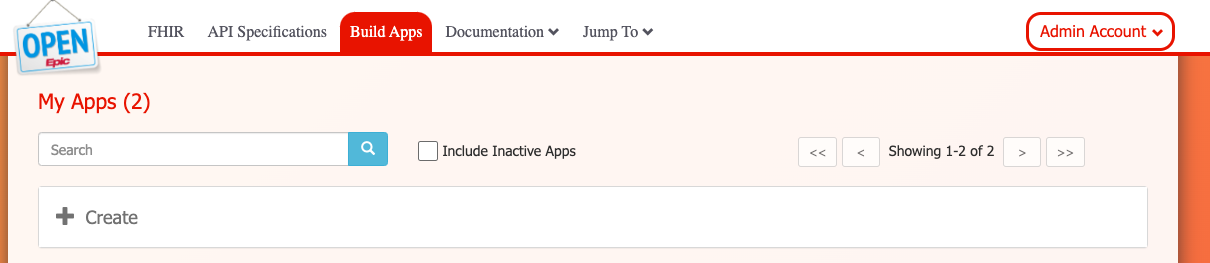
3. Configure your application
- Enter your application name
- For Application Audience, select 'Clinicians or Administrative Users'
- Select the APIs you want to use
We recommend selecting all APIs initially for development purposes. Note that this may take a minute to complete.
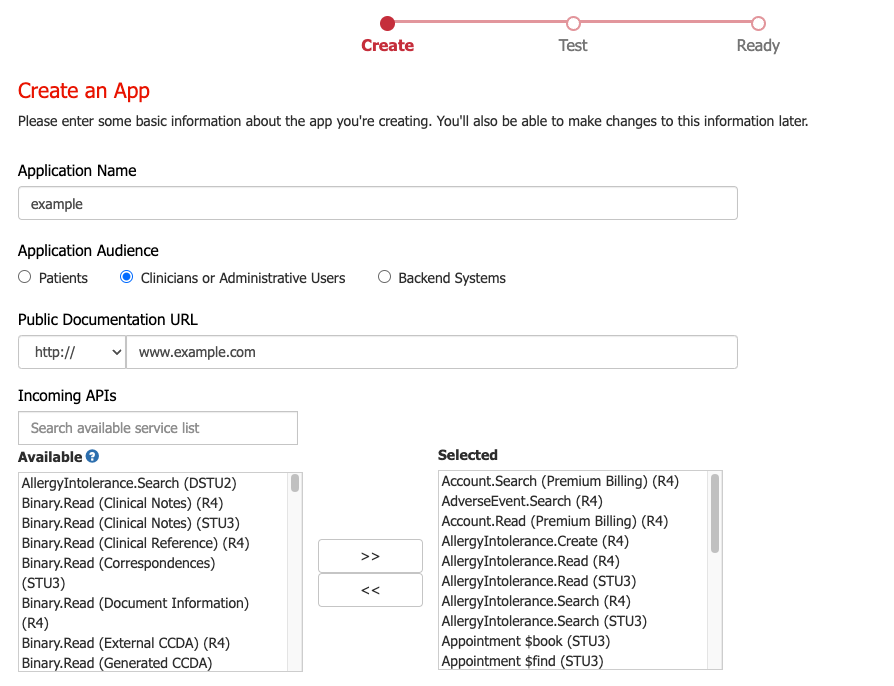
4. Set up redirect URIs
Add your redirect URIs for both:
- Development domain (e.g.,
http://localhost:3000) - Production URL
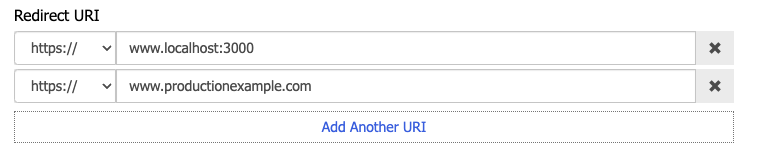
You do not need to fill out any of these
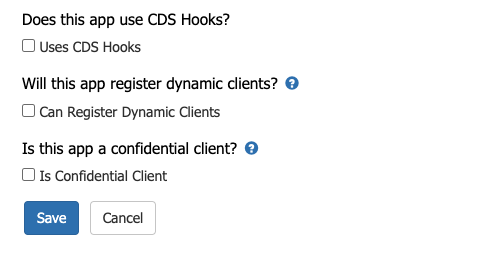
5. Complete application setup
- Fill out the remaining information
- Click "Save & Ready for Production"
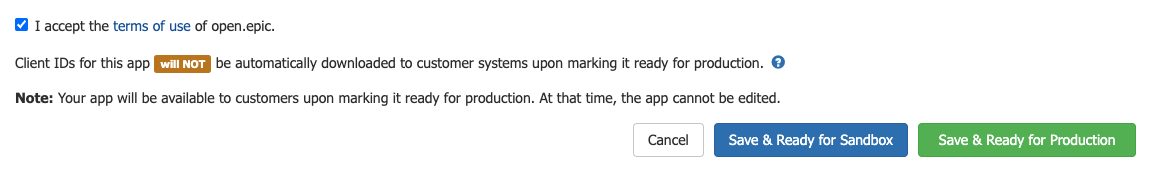
6. Get your Client ID
After setup is complete, locate and copy your Client ID. You'll need this to initialize the integration:
//ADD CODE